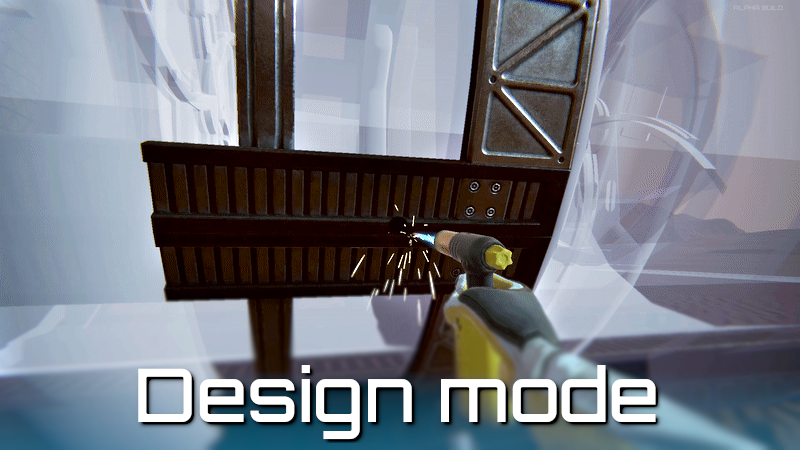
OM_Devlog #25: Construction: Design Mode
Dear Martians!
It’s 2020 and you’re soon going to Mars! Good preparation is the key to the success of the mission, so today we’re continuing our devlog series with another important topic.
In previous devlogs we showed that establishing a self-sustaining Martian Colony plays a crucial role in colonizing Mars. But building a Martian Habitat is a difficult task due to uneven terrain of the planet. There are also some places where you can’t build anything so choosing a good building site is essential.

Today’s post focuses on the building process in Occupy Mars and is complementary to Devlog #17. After you’ve gathered resources and printed enough Building Materials – constructing actual buildings begins with the design mode. First, you have to select a building from the building menu and check if it can be placed in selected location. Remember that you can only place it there if the outline appears in green colour. When the building turns red, it means that you can’t build it there.
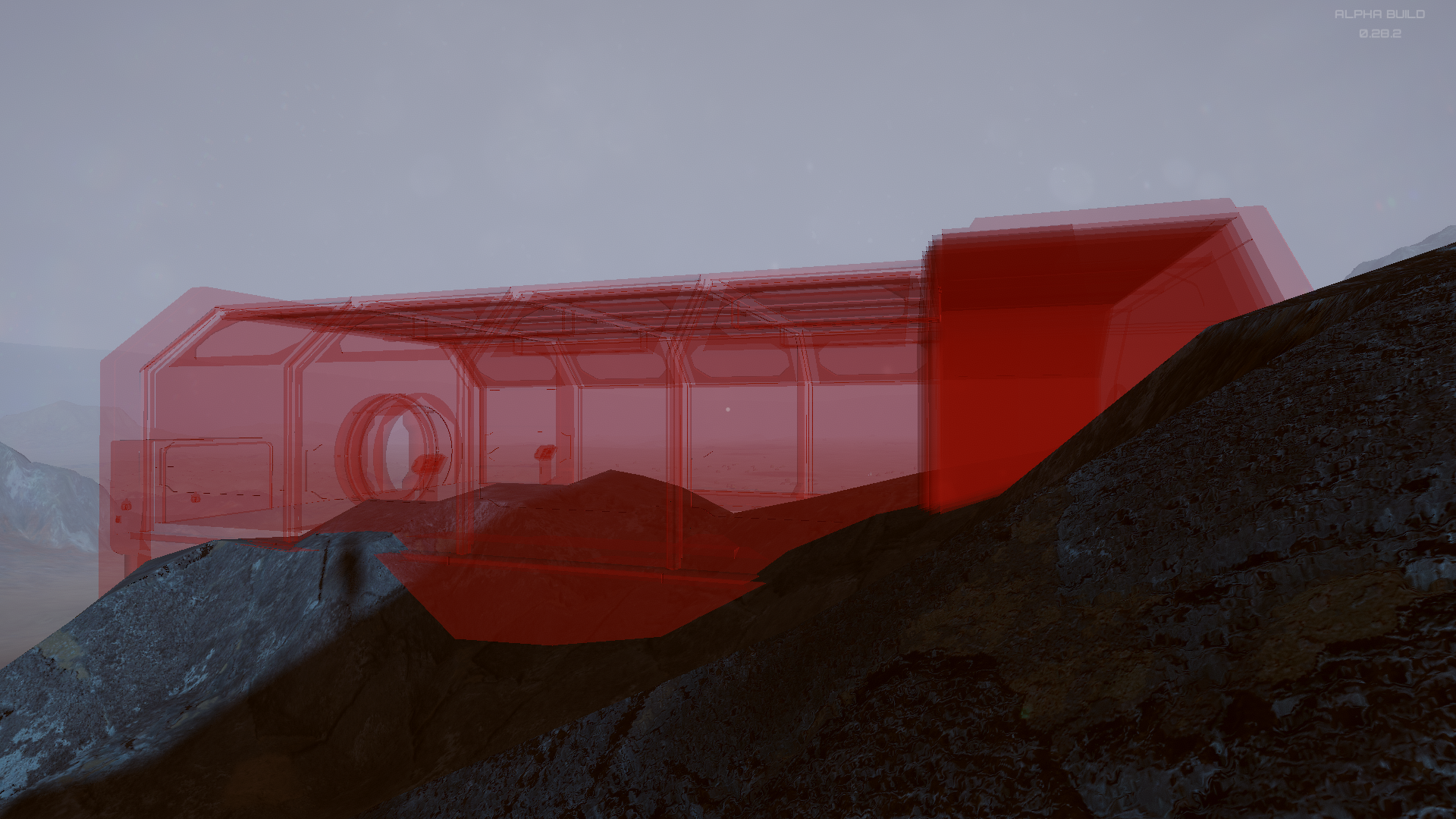
You can freely try different locations for the building. At this stage, you can adjust the foundation height of the building, which enables you to build on uneven terrain, but once you actually place it on the soil, its colour turns to white and you can no longer move it around the map. If you don’t like the outlined construction that you’ve already placed, you can still destroy it without losing resources by using a grinder.

You can connect different building sections or corridors by snapping them one by one or (in case of uneven terrain) by joining them with one of the types of the “slope corridor” – which is especially helpful when you want to connect constructions built on different levels.
Remember that if the foundations of your building are not high enough, you will have problems with adjusting other structures or objects. If the construction has high foundations, you’ll have to build ramps in order to get inside. Keep in mind that ramps can only be attached to airlocks. When it comes to airlocks – remember to build them in pairs, otherwise the inside pressure can push you away when opening the door.
Of course, placing an “outline” of your base is just the beginning, now you need to “get your hands dirty” and make use of your Crusher, 3D Printer, Blowtorch & Heavy Rover, and actually build the designed base.

In 2020, you’re going to colonise the Red Planet, and some of you are also going to become engineers there. Let’s occupy Mars and fix Mars Rovers!
If you have any questions or just want to know more about the game, feel free to join our Discord server!
Best Regards,
Occupy Mars Team


