
Castle Flipper Patch v1.2 is LIVE!
Hello, Fellow Craftsmen and Craftswomen!
We’re happy to announce that Patch v1.2 is now LIVE! We have included many fixes, but other than that, there are also some improvements and changes that should make your flipping experience a little better. 🙂
Visible “snapping” points
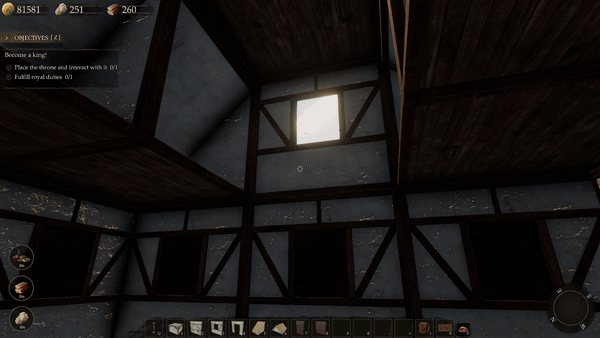
When trying to place any object that requires snapping to another object, you will now see snapping points, which indicate where you can place it. A lot of you encountered problems when trying to place certain objects, such as a set of stairs in your house – we hope this addition will clear things up a little.
Weather effects stay outdoors

We have finally fixed the issue that has been bothering you for some time now. No longer will the rain make its way into your houses! Sure, maybe that won’t impact your gaming experience all that much, but your tenants definitely wouldn’t want to get drenched in their sleep. 😉
Object rotation
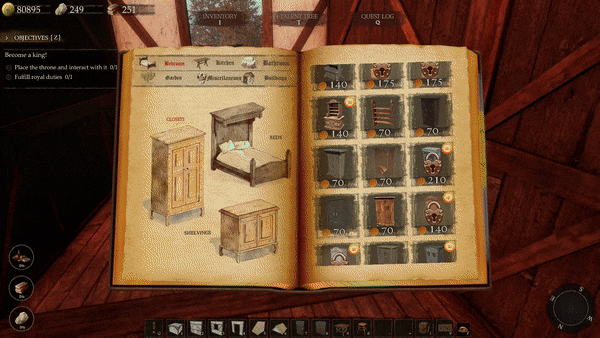
We have made some improvements to the rotation mechanic. Most noticeably, if you feel the need to move a piece of furniture rotated in a certain way, its position won’t reset to the default one. In other words, when you decide you want to move your wardrobe turned sideways a bit further to the back, when you pick it up, the wardrobe will still be turned sideways, exactly how it was before.

Similarly, when you want to place a few identical objects, once you rotate the first one and put it down, the next ones will be rotated in the same way from the get-go. You won’t need to rotate overy object individually, unless you actually need to do that.
A new set of stairs
Picture speaks for itself! While you may recognize the aesthetic, the idea was to provide you with a mirrored version of the spiral stairs, as some of you had a need for it.
For a full list of changes, see the changelog below:
BUGFIXES:
– improved colliders of couches and chairs, preventing objects put on them from “floating”
– improved interaction with a button that closes Options window
– changed fonts used in Inventory menu
– corrected tutorial graphics in NPC section
– it should no longer be possible to place balcony (from the “House” building section) in “Abandoned Mansion” mission
– deleted „Buildings” tab in replayed missions
– made corrections in German translation
– improved snapping of octagonal and square castle foundations
– improved textures of materials used for roofs
– blocked the possibility to move and destroy the floor in „Abandoned Mansion” mansion
– fixed interaction with a Royal Cleaner after loading furniture that requires fixing
– fixed the issue with a missing marker on the map after completing Landlord’s missions
– quicker loading time of save files that include a lot of objects placed by the player
– fixed the issue concerning inaccurate property value after placing certain objects
– included fences into the property value
– swords hanged on a wall should no longer float after destroying the wall
– added possibility to snap stair to castle foundations
– got rid of an issue that made it impossible to finish repair and progress in the game
– added possibility to build roof near walls
– improved the effect of destroying a small castle foundation
– it should no longer be possible to place a big cart into the walls
– corrected graphic of a Royal Cleaner
– fixed issues related to placing a footbridge (it is now possible to place it in appropriate places, it will no longer float and it shouldn’t be possible to place it beyond the Kingdom area)
– fixed issues related to placing columns (it is now possible to place them in appropriate places and they will no longer float)
– modified borders of the Kingdom wall acquired with the last upgrade, making it impossible for buildings to pass through the wall after the upgrade
– improved snapping of the gardens and small stairs attached to foundations
– fixed certain flag’s position so it no longer sticks out beyond the stairs and blocks player at a “Palace” level
– got rid of duplicated furniture in “Residence of Lord Craft”
– added one chest with a furniture, so that after finding all the chests, all puzzles are available
– changed default graphic settings from “Low” to “Medium” when the game is launched for the first time
– improved snapping of roofs, balconies (attached to “ordinary” and rotated door) and fences
– made it possible to snap balconies to hexagonal tower (the smallest ones)
– corrected the maximum number of available skill points so the amount is just enough to buy all the skills
– took out a deer from the Kingdom’s area (after upgrading it to the last level)
– made it possible to place and destroy objects during replayed “Palace” mission
– fixed the issue causing random door to get destroyed after returning to the Kingdom after completing and replaying “Palace” mission
– made corrections to the cloth hanging on the door in “Palace” mission (both during first-time playthrough and a replay) so it’s no longer possible to destroy it or move it
– stairs’ handrails should no longer go through the wall
– added snapping of battlements to foundations
– made changes to citizens counting board’s position on a wall available after upgrading the Kingdom to the 5th level
FEATURES:
– added new spiral stairs (mirrored version of previously available ones)
– added visible “snapping points” for an easier navigation and building experience and included an option to hide them in Options menu
– weather effects should no longer pass through roofs
– when moving an object after placing it in certain position, its rotation angle will not change
– when placing multiple identical objects, rotation angle set to the first object will be applied to every object placed afterwards (rotation angle will be reset after picking another object from the Inventory)
– added possibility to rotate the castle wall with door frame by 180 degrees
– added a small delay after placing an object, so the red ghost of an object doesn’t appear right afterwards
That’s not all! Make sure to play the new version to see all the details, there is no better way to experience those changes than by launching Castle Flipper and doing some flipping in your Kingdom.
Have fun! 🙂
Best Regards,
Castle Flipper Team


